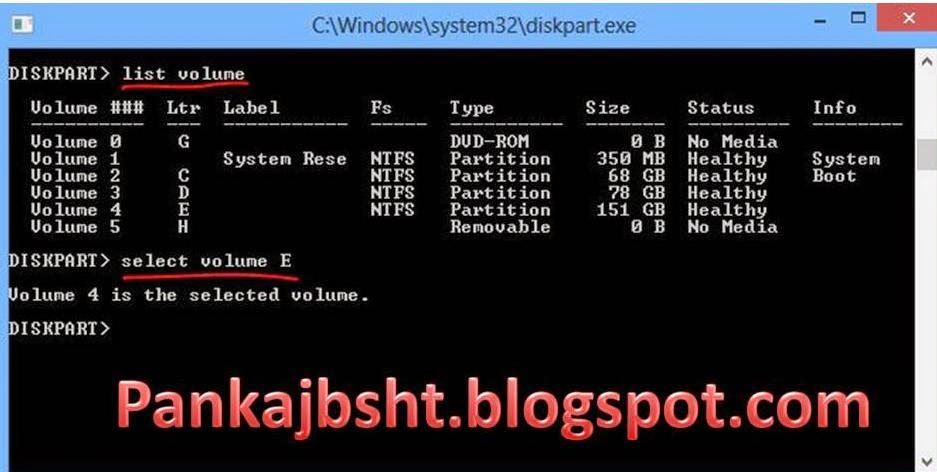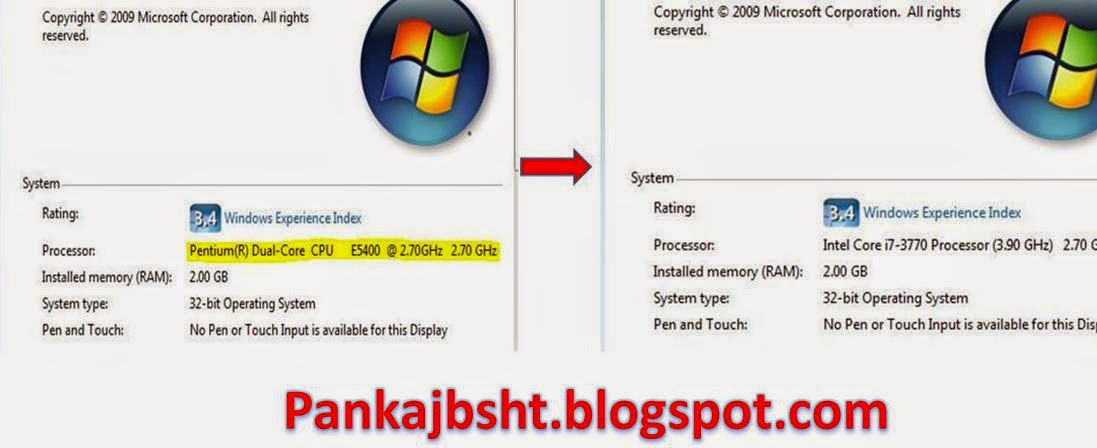Samsung mobiles secret hacking codes

Samsung mobiles hacking codes * Software version: *#9999# l number: *#0001# * * IMEI number: *#06# * Seri aBattery status- Memory capacity : *#9998*246# kontrast: *#9998*523# * Vibration test: * Debug screen: *#9998*324# – *#8999*324# * LC D*#9998*842# – *#8999*842# * Alarm beeper – Ringtone test : *#9998*289# – *#8999*289# # * Battery info: * Smiley: *#9125# * Software version: *#0837# * Display contrast: *#0523# – *#8999*52 3 *#0228# or *#8999*228# * Display storage capacity: *#8999*636# clock: *#8999*782# * The display during wa * Display SIM card information: *#8999*778# * Show date and alar mrning: *#8999*786# * Samsung hardware version: *#8999*837# * Show network information: *#8999*638# 4# Firmware Version * *#2222# H/W Version * *# * Display received channel number and received intensity: *#8999*9266# * *#1111# S/W Version * *#12 38999*8376263# All Versions Together * *#8999*8378# Test Menu * *#4777*8665# GPSR Tool * *#8999*523# LCD Brightness * *#8999*377# Error...