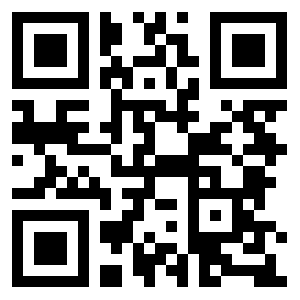HTML and HTTP
hello frndzzzz.... their are some short information about html & http.. HTML and HTTP What is HTML? HTML stands for Hyper Text Mark-up Language. It is the programming code that is used to write web pages that are stored on servers. Every web page that you view in a browser is written in HTML or XML (a newer language). Your browser is designed to interpret and display web pages coded in HTML. What is HTTP? HTTP (Hypertext Transfer Protocol) is the set of rules for transferring files (text, graphic images, sound, video, and other multimedia files) on the World Wide Web. As soon as a web user opens a web browser, they are making use of HTTP. The beginning of almost every web page address begins with HTTP, which indicates that that the session being requested will use the HTTP protocol. HTTP concepts include the idea that files can contain references to other files (hyperlinks) whose selection will cause additional transfer requests. Every web server ...