How to use shortcuts on your Desktop....
hello frndzzz.......
many new computer user dont know that how to use shorcut option on their desktop.
so today i will tell uThat how to use......
Shortcuts on your Desktop
A shortcut is path to a program and is represented by an icon on the desktop that you can click to access the program. This saves you from having to navigate the path to the actual location of the program. It's easy to add a shortcut:
1) Right-click anywhere on the desktop. A pop-up menu appears.
2) Select New, then Shortcut and the ‘create shortcut’ window opens.
3) Use the Browse button to find the path to the application or program.
4) Select the program you want and the path to it appears in the 'location of item' box.
5) Click Next and the ‘select a title box’ appears where you are asked to enter a name for the shortcut.
6) Enter a name and then click Finish. The new shortcut appears on the desktop. Just drag it to where on the desktop you want it.
Thanks.......
many new computer user dont know that how to use shorcut option on their desktop.
so today i will tell uThat how to use......
A shortcut is path to a program and is represented by an icon on the desktop that you can click to access the program. This saves you from having to navigate the path to the actual location of the program. It's easy to add a shortcut:
1) Right-click anywhere on the desktop. A pop-up menu appears.
2) Select New, then Shortcut and the ‘create shortcut’ window opens.
3) Use the Browse button to find the path to the application or program.
4) Select the program you want and the path to it appears in the 'location of item' box.
5) Click Next and the ‘select a title box’ appears where you are asked to enter a name for the shortcut.
6) Enter a name and then click Finish. The new shortcut appears on the desktop. Just drag it to where on the desktop you want it.
Thanks.......



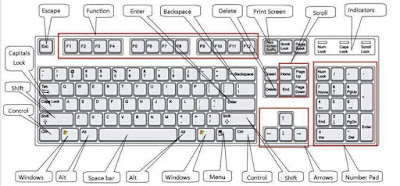
Comments
Post a Comment