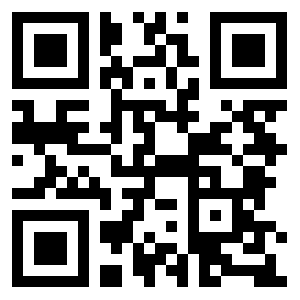hello guys ...i m back with this amazing future laptop video.... must watch it... 2050 FUTURE LAPTOP UPLOADED BY PANKAJ BISHT:- by pankajbsht52
Posts
Showing posts from 2015
System Tweaks Tips and Tricks:
- Get link
- Other Apps
The Best Computer Tips and Tricks: System Tweaks Disable System Restore You can gain a lot of drive space by disabling System Restore. (You should already have a backup regimen in place before you do this.) In Vista, right-click My Computer, select Advanced system settings, click the System Protection tab, and uncheck any drives. In XP, right-click My Computer, then under System Tasks, click on "View system information." Click on the System Restore tab and click the box next to "Turn off System Restore on all drives" to disable it. Configure Windows Update Windows Update is great, but if it's set on autopilot, it will download updates that require a reboot, then pester you forever to install them, and eventually reboot on its own. Change the Windows Update settings (in the Windows Security section of the Control Panel) to download updates but ask you whether to install them. Disable Delete Confirmation You can disable the confirmation that pops up
Best Keyboard Shortcuts
- Get link
- Other Apps
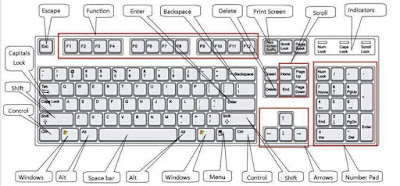
The Best Computer Tips and Tricks: Keyboard Shortcuts for Windows Vista and XP and Microsoft Office Windows Key+E The best part about shortcut keys is letting your keyboard do half the work. This is a perfect example: This shortcut allows you to open Windows Explorer with one quick keystroke. Windows Key+M This is the shortcut to keep in mind when you are at work doing anything but working—it allows you to minimize all of your open windows, leaving just the desktop left exposed. To restore the windows, hit Windows key+Shift+M. Another quick way to do this is Windows key+D, which shows your desktop; to restore, just repeat the same keystroke. This is a handy shortcut to have around the next time your boss is wandering through the office. Alt+Tab This allows you to easily scroll through all the windows you have open. If you're working in Word and referring to something in Explorer, for example, you can toggle back and forth between the two programs. You can also use t
HTML and HTTP
- Get link
- Other Apps
hello frndzzzz.... their are some short information about html & http.. HTML and HTTP What is HTML? HTML stands for Hyper Text Mark-up Language. It is the programming code that is used to write web pages that are stored on servers. Every web page that you view in a browser is written in HTML or XML (a newer language). Your browser is designed to interpret and display web pages coded in HTML. What is HTTP? HTTP (Hypertext Transfer Protocol) is the set of rules for transferring files (text, graphic images, sound, video, and other multimedia files) on the World Wide Web. As soon as a web user opens a web browser, they are making use of HTTP. The beginning of almost every web page address begins with HTTP, which indicates that that the session being requested will use the HTTP protocol. HTTP concepts include the idea that files can contain references to other files (hyperlinks) whose selection will cause additional transfer requests. Every web server
How to use shortcuts on your Desktop....
- Get link
- Other Apps

hello frndzzz....... many new computer user dont know that how to use shorcut option on their desktop. so today i will tell uThat how to use...... Shortcuts on your Desktop A shortcut is path to a program and is represented by an icon on the desktop that you can click to access the program. This saves you from having to navigate the path to the actual location of the program. It's easy to add a shortcut: 1) Right-click anywhere on the desktop. A pop-up menu appears. 2) Select New, then Shortcut and the ‘create shortcut’ window opens. 3) Use the Browse button to find the path to the application or program. 4) Select the program you want and the path to it appears in the 'location of item' box. 5) Click Next and the ‘select a title box’ appears where you are asked to enter a name for the shortcut. 6) Enter a name and then click Finish. The new shortcut appears on the desktop. Just drag it to where on the desktop you want it. Thanks.......
Recover Deleted files in Windows with Free Tools
- Get link
- Other Apps

Recover Deleted files in Windows with Free Tools Have you ever deleted a file that you did not wish to and wanted to recover it but did not find it in the recycle bin? You probably deleted it permanently with Shift+Delete or emptied the Recycle Bin. Now what? Don't worry, you may still have a chance to get it back. This article lists some free software that can recover deleted files from your hard drive or any other storage device instantly. But how do the software mentioned below undelete deleted files? When files are deleted, Windows does not delete them from your hard disk. It marks the storage space as empty for new data to be written and deletes the index entry that tells the location of those files. Unless, new files are written on that space, the deleted files are still recoverable. That's what allows these software to recover deleted files. There are many free software that allow users to do this. Some of them are given below:- 1) Pandora Reco
Samsung mobiles secret hacking codes
- Get link
- Other Apps

Samsung mobiles hacking codes * Software version: *#9999# l number: *#0001# * * IMEI number: *#06# * Seri aBattery status- Memory capacity : *#9998*246# kontrast: *#9998*523# * Vibration test: * Debug screen: *#9998*324# – *#8999*324# * LC D*#9998*842# – *#8999*842# * Alarm beeper – Ringtone test : *#9998*289# – *#8999*289# # * Battery info: * Smiley: *#9125# * Software version: *#0837# * Display contrast: *#0523# – *#8999*52 3 *#0228# or *#8999*228# * Display storage capacity: *#8999*636# clock: *#8999*782# * The display during wa * Display SIM card information: *#8999*778# * Show date and alar mrning: *#8999*786# * Samsung hardware version: *#8999*837# * Show network information: *#8999*638# 4# Firmware Version * *#2222# H/W Version * *# * Display received channel number and received intensity: *#8999*9266# * *#1111# S/W Version * *#12 38999*8376263# All Versions Together * *#8999*8378# Test Menu * *#4777*8665# GPSR Tool * *#8999*523# LCD Brightness * *#8999*377# Error LOG
Password Protect Any Folder Without Any Software
- Get link
- Other Apps

How To Lock Folder ? 1. Open Notepad and Copy code given below into it. cls @ECHO OFF title coolhacking-tricks.blogspot.com if EXIST "Control Panel.{21EC2020-3AEA-1069-A2DD-08002B30309D}" goto UNLOCK if NOT EXIST MyFolder goto MDMyFolder :CONFIRM echo Are you sure to lock this folder? (Y/N) set/p "cho=>" if %cho%==Y goto LOCK if %cho%==y goto LOCK if %cho%==n goto END if %cho%==N goto END echo Invalid choice. goto CONFIRM :LOCK ren MyFolder "Control Panel.{21EC2020-3AEA-1069-A2DD-08002B30309D}" attrib +h +s "Control Panel.{21EC2020-3AEA-1069-A2DD-08002B30309D}" echo Folder locked goto End :UNLOCK echo Enter password to Unlock Your Secure Folder set/p "pass=>" if NOT %pass%== pankajbsht goto FAIL attrib -h -s "Control Panel.{21EC2020-3AEA-1069-A2DD-08002B30309D}" ren "Control Panel.{21EC2020-3AEA-1069-A2DD-08002B30309D}" MyFolder echo Folder Unlocked successfully goto
Making Nameless Folder In Windows
- Get link
- Other Apps

Making Nameless Folder In Windows Make a Newfolder on desktop or where ever you want. Right click on this newly created folder and select Rename . Erase the text showing "New Folder". Now keep Pressing Alt (i.e alter key) and type 255 . If you are on laptop then you need to enable your Num Lock and type from the highlighted number keys not from those below function keys. After that leave alt key and Press enter . Done you just created nameless folder. thank u...
Posting Facebook Status Upside Down
- Get link
- Other Apps

Posting Facebook Status Upside Down In this tutorial i will share with you simple facebook status trick. If you want to post something creative or something cool as your facebook status then this trick will let you post any facebook status upside down. Basically this is a website which allows you to flip your text. so lets dive into it. First GoTo FlipText Website by Clicking Here . Enter you message or text in text area and click on Flip . Copy the upside down text and paste it in your facebook status or where ever you want to use it. Enjoy! please like and comment if it is helpful for u....
Advance Matrix Effect Using Notepad
- Get link
- Other Apps

Advance Matrix Effect Using Notepad 1. Open Notepad and copy below code. @echo off color 0A :A echo b r E w e 4 e T r 8 M e F r a c h a S t 3 D a C r a s p e s T e 4 h 2 w r e G 2 ping -w .9 >nul echo R E 9 8 8 R a t r e g 6 n u m A b R E X e Y A T u C 7 a D R a c r u C e B E p e ping -w .9 >nul echo c E B E s A d R u B R 3 H e R u D 7 g u d U 7 T a b u T 5 e p E 2 a v e 6 8 a Z ping -w .9 >nul echo n u r A X a j a s t a 9 h a 6 e h e G a s u t r a t r A y a f E q u 8 u b R u d ping -w .9 >nul echo k u v e 4 E 6 3 e t r a d r e f e y e q e 6 U H e z U b r u R a s 2 4 3 r A N a ping -w .9 >nul echo v u P R a b R u c e d U s w a h a c r a t h U 7 r a h u t u h u V e 7 U k u S a ping -w .9 >nul echo T e D r e 8 A p r a d a b u f U c u c E h E t 7 c r 5 s P a f r e t h u t 9 u t ping -w .9 >nul echo b R u G e p a R e s a P H e P a 2 U d 4 P r e F A b a t h a t h U s w a d R U d ping -w .9 >nul echo v U Y a C R e T R 9 k u b
Hide Drives with CMD easily
- Get link
- Other Apps
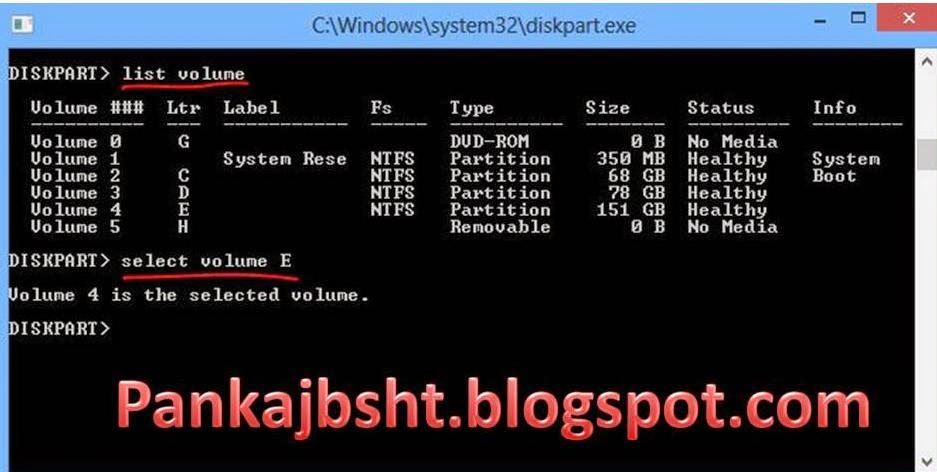
pankajbsht.blogspot.com Ноw tо Hide Drives with CMD ? Step 1. Сlісk оn Start – Run , if you are Using Windows 8, Then Click on start and search for Run, or just hold down windows key and press ” R “. Step 2. Run bох will appear, kіndly type ” сmd ” аnd hіt Еntеr. Step 3. Now you will see Command promt windows, Type ” Dіskраrt ” аnd hіt Еntеr. Note : In Windows 8 i was asked to confirm if i want to allow this program to make changes to this computer. Just click on yes and another Window will open up shortly. Step 4. Now you have to type ” lіst vоlumе ” аnd Hit Enter to see the list of all drives details Step 5. Now i have some personal data in my drive E which i dont want any other person to peep in, So i want to hide it, For that i will type ” Select volume E ” and hit Enter. Іf уоu wіsh tо hide vоlumе D , Then you will type ” S elect vоlumе D ” аnd hіt Еntеr. Now you can see something like below picture. By now you have selected
easiest step for Change Processor Name Permanently
- Get link
- Other Apps
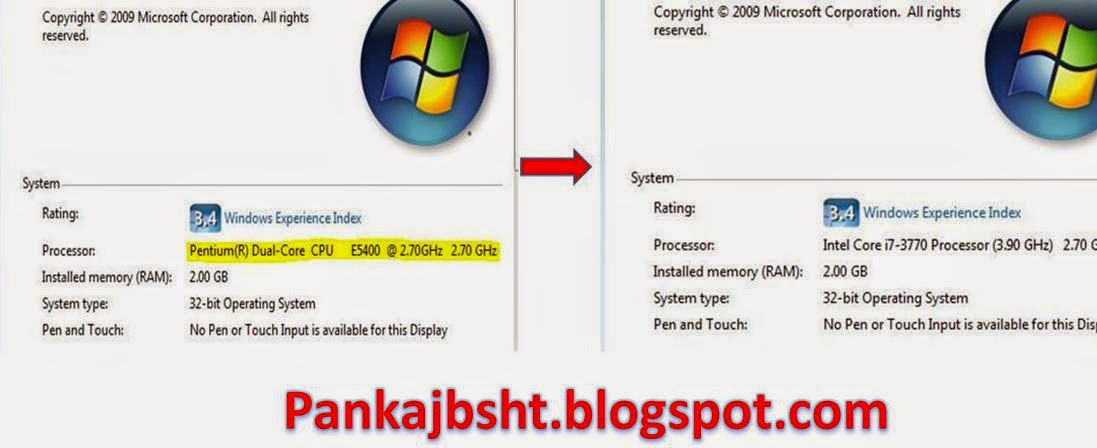
Change Processor Name Permanently Click on Start. Click on Run . Type "regedit" without quotes. Navigate to HKEY_LOCAL_MACHINE/HARDWARE/ From HARDWARE, navigate to DESCRIPTION/System/Central Processor/. now click on both 0 and 1 one by one & repeat step 7. In the work area, double click on ProcessorNameString , and change its value according to your choice. Click ok. now go to file menu. click on export. save it on your desktop with any name with reg extension. now copy this file. click on start button . then click on all program and then right click on start up. open start up folder. now right click on window and click paste shortcut. you are done. now enjoy and prank your frndzzz with your desired processor name
Make Your Windows PC Boot Faster
- Get link
- Other Apps

The Test System Rather than artificially creating a slow-booting system by installing a bunch of glop from the Web, I decided to use an existing system--one that I use almost daily. It's not my speedy, SSD-equipped production system, but my system for performance-testing add-in graphics cards. Since that system also serves as a backup content editing system, I've installed Adobe Master Collection 5.0 on it, along with all of the extraneous stuff Adobe likes to add to a system. Microsoft Office is another major software component. Among its hardware components are a Core i7 965X quad-core CPU, 6GB of RAM, and a 7200-rpm Seagate 7200.11 1TB hard drive. This setup allowed me to test real-world improvements in boot times on a system that reflected real-world usage. Over the years, I have installed numerous graphics cards on it, which also means numerous driver installs and uninstalls. Games and applications have come and gone, too. What you won't see from
I cannot get online
- Get link
- Other Apps
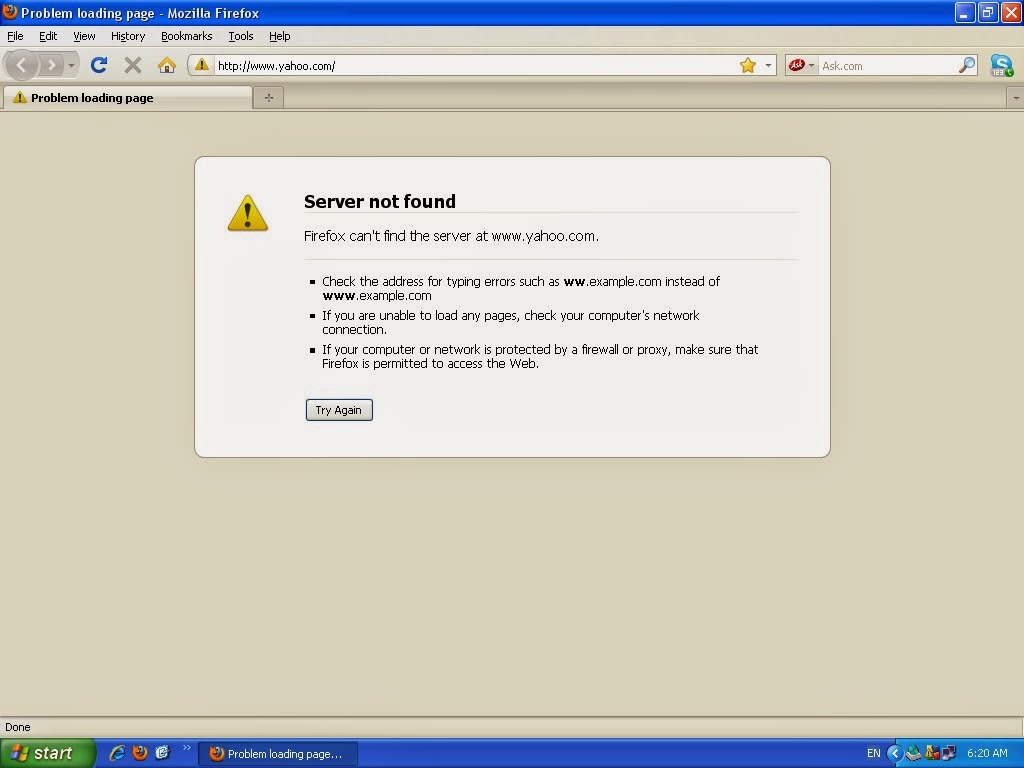
I cannot get online Internet connection problems can be caused by many different things. The most common are network misc onfigurations, hardware or software errors in the router, latency from your Internet Service Provider, incorrect IP address configuration, incorrect connection of network cables, firewall applications that block http traffic from your PC or temporary timeouts your ISP. Tips: Check that the Wi-Fi is enabled on your computer - laptops often have a button, switch or Function key combination somewhere on your computer or keyboard. Check that the network icon on your computer is connected or if there is a yellow warning signal or it is disabled. If it is connected, call your network provider or get hold on someone with more knowledge on IT. If Wi-Fi is disabled, you must check whether the cable is connected properly or if wifi is not on. If there is a yellow warning, you must reboot the router. If this does not work, try pressing Start in W
HOW TO REMOVE SHORTCUT VIRUS
- Get link
- Other Apps

HOW TO REMOVE SHORTCUT VIRUS Hello guys .. Many time most of the computer users are hanged now because of facing the shortcut virus problem in Removable disk like pendrive. So here is the solution to clear the shortcut virus. GOTO Run->cmd and hit enter. Type the following command. attrib –h –r –s /s /d f:\*.* and hit enter. [Note: f: indicates the Removable disk path name] Wait for mean while the your windows path is again coming. Then again open your Removable disk.your shortcut virus folders are retrived to the original folder. Select the shortcut folders and delete.your problem get solved now. Please like & comment if it is helpful for u..
- Get link
- Other Apps

Shocking News About Ctrl+c (the 'copy' Cmd) Please be very careful when u press Ctrl + C .. Here is some useful information for all. Ctrl+C may be the most important work we do everyday. But it's not a very safe thing to do. Read on to know why. What happens when you press "Ctrl+C" while you areOnline... We do copy various data by Ctrl + C for copying & past in elsewhere. This copied data is stored in clipboard and is accessible from the net by a combination of Java scripts and ASP. Just try this: 1) Copy any text by Ctrl + C 2) Click the Link: 3) You will see the text you copied was accessed by this web page. Do not keep sensitive data (like passwords, credit card numbers , PIN etc.) in the clipboard while surfing the web. It is extremely easy to extract the text stored in the clipboard to steal your sensitive information. See a suggestion from an expert:
How to check tht ur calc is either correct or wrong.
- Get link
- Other Apps
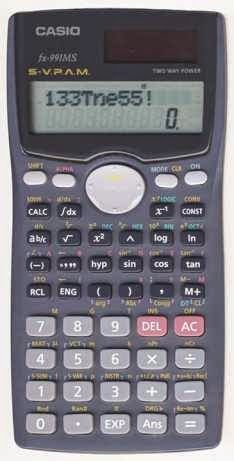
Hey frndzzz... Today i will telling u that how to check that Ur calculator is either correct or wrong.. How many engineering students are here? ? ? Every engineering student or other student hav use dis calculator.. So today i telling u tht how to check tht ur calc is either correct or wrong. . TEST 1: For display check.. 1. Press shift +7+ on 2. U will see all characters on display.. 3. Press shift, u will see blank screen. 4. Now press shift u will see half characters. 5. Again press shift, u will see remaining half characters. TEST 2 : now number test.. 6. Again press shift continue till u see all numbers.. TEST 3 : now key test., 7. Again press shift nd press all keys ( decreasing order) 8. If u see a message ' OK' then it means your calculator is alright.. Note : don't press on key otherwise test will be ends.. Must like & share it..
difference between Hacker & Programmer
- Get link
- Other Apps
Hacker VS Programmer 1. A hacker beats the system. A programmer maintains the system. 2. A hacker is trying to get in. A programmer is trying to stop things getting in. 3. A hacker does things because he believes in them. A programmer does what he is supposed to. 4. A hacker changes the way things are. A programmer tries to keep the status quo. 5. A hacker is agile. A programmer is a small cog in a big slow machine. 6. A hacker has many points of attack. A programmer has one job. 7. A hacker has to be fast. A programmer doesn’t. 8. A hacker is self-reliant. A programmer relies on others. 9. A hacker finds paths that don’t exist. A programmer guards the old ones that already do. 10. A hacker is about being interesting. A programmer is about being perfect So be a Programmer not a hacker.... .
For more tricks and tips go on my facebook page
- Get link
- Other Apps
how download video from you tube
- Get link
- Other Apps

how download video from you tube Hello guys today i will share a simple and easiest method for directly download video from youtube on yous phone or pc. without any downloder Step 1 : first open you tube. Step 2 : search your video Step 3 : go on video playing page. Step 4 : add "ss" at your url bar after https://www. & before y of youtube.com Step 5 : now you wil see a new page named savefourm.net Step 6 : you will also find a list of format of ur video. Step 7 : now click on that foramt which u want. Step8 : now nothing to done ,ur video is downloading... Please like or comment i f it is helpful for u .....
Direct Download From You Tube Without Using Software
- Get link
- Other Apps

how download video from you tube Hello guys today i will share a simple and easiest method for directly download video from youtube on yous phone or pc. without any downloder Step 1 : first open you tube. Step 2 : search your video Step 3 : go on video playing page. Step 4 : add "ss" at your url bar after https://www. & before y of youtube.com Step 5 : now you wil see a new page named savefourm.net Step 6 : you will also find a list of format of ur video. Step 7 : now click on that foramt which u want. Step8 : now nothing to done ,ur video is downloading... Please like or comment i f it is helpful for u .....
save image from any where you can't..
- Get link
- Other Apps
HELLO GUYS... Today i will tell u a simple and funny trick to pdf to image converting method... Many time we confused that how i convert important part of any pdf file to image if it cant be copied... and many other places we need it like as on those websites where right click is not allowed .. so there are some simple steps for getting a image file from any where.. Step 1: first open your target on screen with clear resolution. Step 2: then press printscreen on your key board. Step 3: then open ms paint. Step 4: press ctrl +v (paste). Step 5: then click on select tool and select your target area. Step 6: press ctrl+x (cut). Step 7: open new file and click dont save in massage box. Step 8: now press ctrl+v (paste) Step 9: now save it anywhere you want.. its done your image is ready.... Please comment and share it if it is helpful for you....
easy steps for root any android mobile..
- Get link
- Other Apps
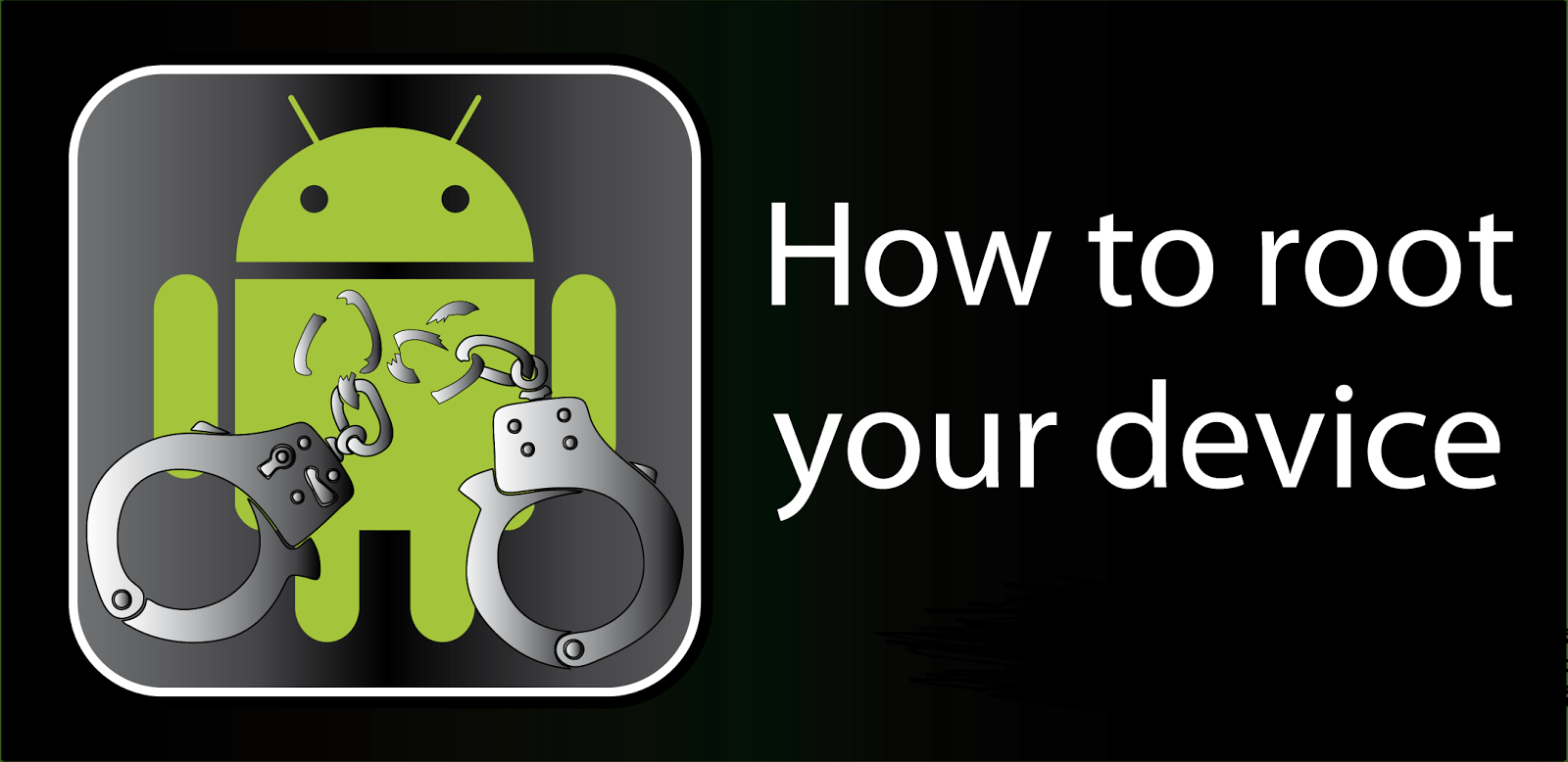
Hello guys today i will tell u tha how can u root your android mobile easily and safely step 1: first download mobogenie on our pc or laptop step 2: connect your mobile and open usb debuging mode on your mobile step 3: wait for auto driver downloading for mobile usb debuging step 4: there are a option named "root device" click on it step 5: when you see message device rooted sucessfully. step 6: remove your device & ready to enjoy rooted device. Top 5 Benefits Of Rooting Your Android Phone 1 . Full Control Over Android. 2 . Back Up And Restore The Whole System 3 . Save Space On Your Phone 4 . Run Special Applications 5 . Install Custom ROMs please comment and share if it is helpfull for you
How To Use Keyboard as Mouse
- Get link
- Other Apps
Windows XP Users:- Go to Control Panel . Then click on Switch to Classic View . Then Click on Accessibility Options . Then Click on the Mouse Tab . Select Use MouseKeys. Click on OK . Then activate NumberLock (by pressing the NumLk key). You should hear a beep sound. Now you can control the mouse pointer using the arrow keys on the numeric keypad. Windows 8 , Windows 7 and Vista Users: Open Ease of Access Center by clicking the Start button , clicking Control Panel, clicking Ease of Access, and then clicking Ease of Access Center. Click Make the mouse easier to use. Under Control the mouse with the keyboard, select the Turn on Mouse Keys check box.
how disable usb ports on computer
- Get link
- Other Apps
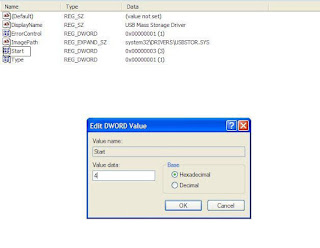
use this trick to disable USB ports , follow the steps given below:- Click on Start . Click on Run . If you cannot find RUN, type it in the search box. Type "regedit" without quotes. This will launch the Registry Editor. Navigate to HKEY_LOCAL_MACHINE\SYSTEM\CurrentControlSet\Services\usbstor. In the work area, double click on Start . In the Value Data box, enter 4. Click on OK . Close Registry Editor and refresh your desktop. To re-enable access to your USB ports, enter 3 in the Value Data box in Step 6 . Try it yourself to make your PC invulnerable from data theft and malware which spread through USB ports. This works on Windows XP, Windows Vista, Windows 7 and Windows 8.