Hello Guys
I m back after 5 Year after stating my blogs. with a new windows experience.
So today i start with a basic concept of windows power Menu.
Now we learn step by step windows power buttons story.
1. Sign out : Its use for kill all process on running user and go to login another user.
2. Shut down : Its use for kill all running process of current user and then power off all components of your computer.
3. Restart : Its use for shutdown your user and then give a automatic command for power on all components again.
4. Switch user : Its use for keep safe your current user running processes and simultaneously login another user.
5. Hibernate : Its use for keep all your process running state but power off all your systems components. by which when you are login again then its start your work where you left it.
If you have any doubts just go to my you tube channel and check windows power menu video.
you tube link is below.
https://www.youtube.com/channel/UCmpTTPCyt3f-KL4CnTgrfHQ

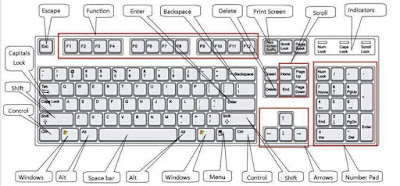

Comments
Post a Comment